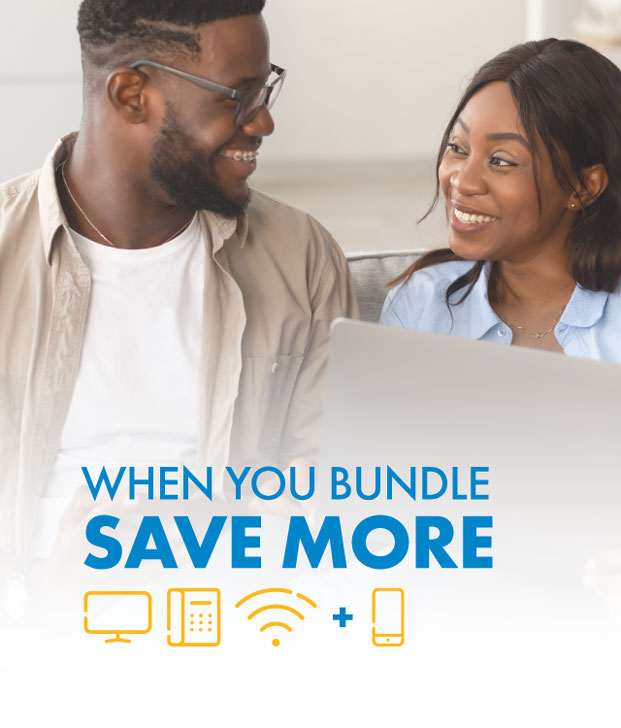
New Improved Speeds
Say hello to fast, reliable and hassle-free surfing, sharing and streaming across all your devices at blazing fast speeds of up to 1 Gbps.
Get double data on your Postpaid plan when you add it to your Broadband Services. Join Flow today!
Choose the plan that’s right for you.
Home Lite
Minimum speed for modern households with great speed for everyday use including streaming.
| 300 Mbps Max download | |
| 300 Mbps Max upload |
Home Essential
Ideal for superfast internet and streaming on multiple devices in the home.
| 600 Mbps Max download | |
| 600 Mbps Max upload |
Home Plus
Perfect for online gaming and streaming on multiple devices at best performance.
| 800 Mbps Max download | |
| 800 Mbps Max upload |
Home Max
Maximum speeds for online gaming, virtual learning, video conferencing and streaming on multiple devices at best performance.
| 1 Gbps Max download | |
| 1 Gbps Max upload |
Still undecided? Have one of our agents contact you.
Terms and Conditions apply.
Check our coverage areas in our FAQs section
*Monthly modem and landline rental of $6 included.

Curious about your broadband speeds? Test it now.
We work hard to provide reliable, best performance andfast speed broadband services that delights you everyday!
